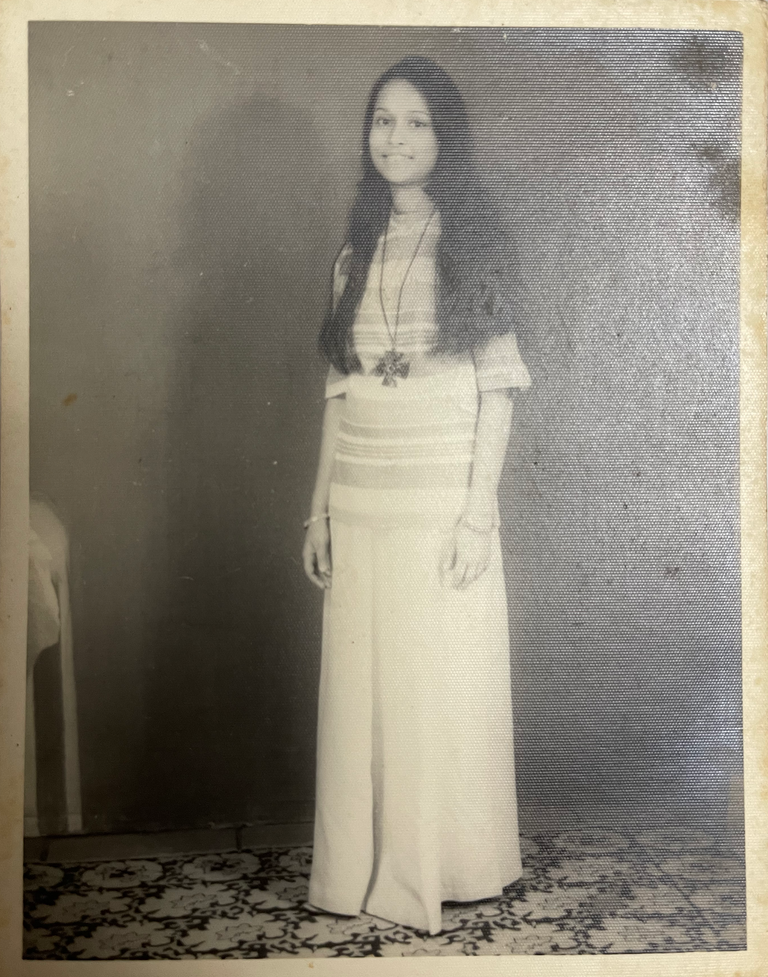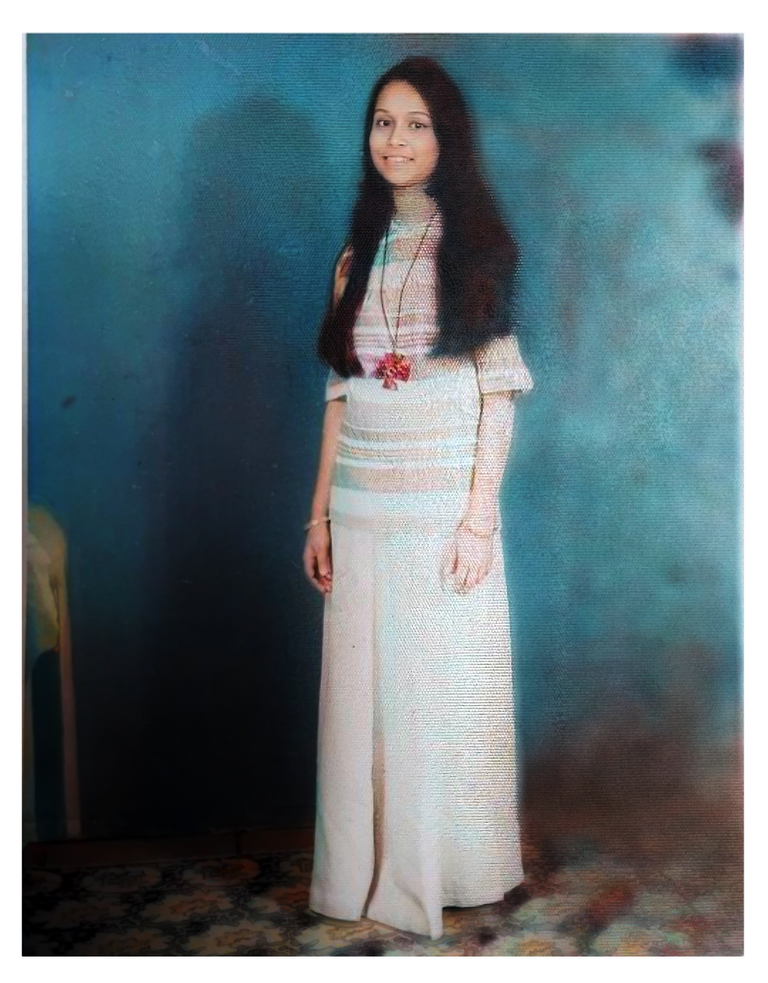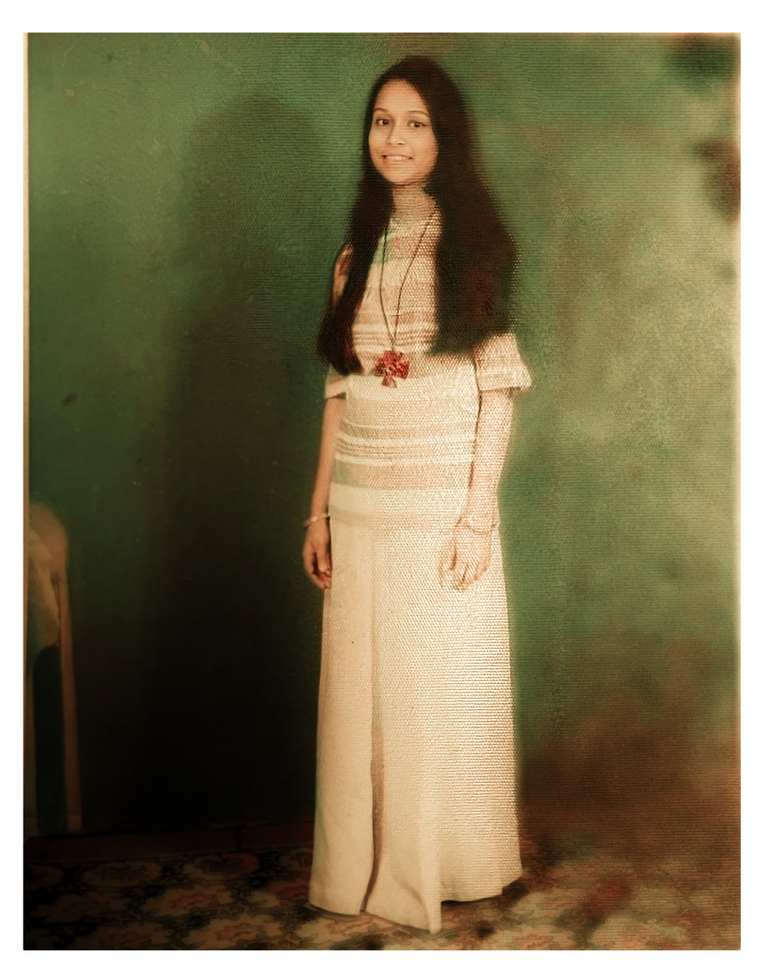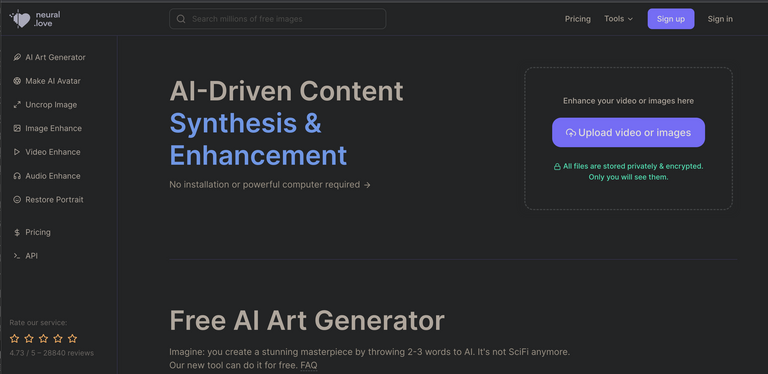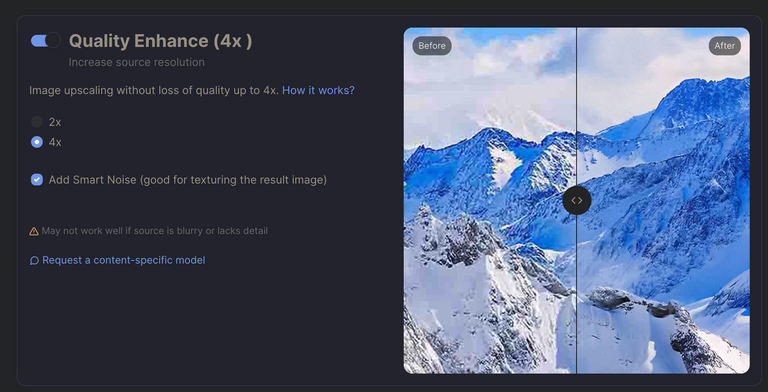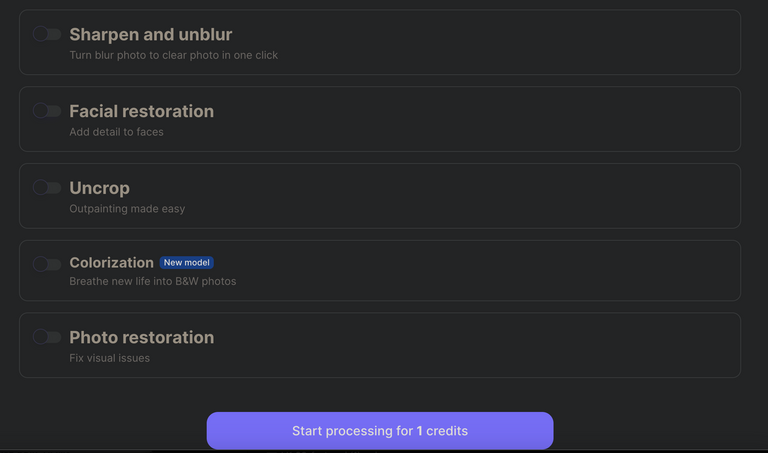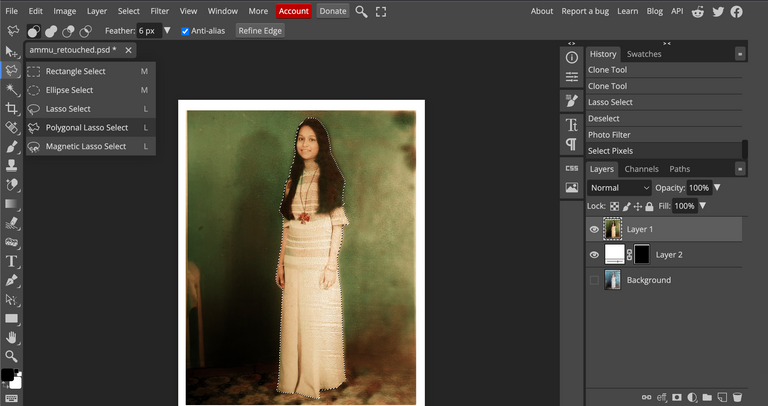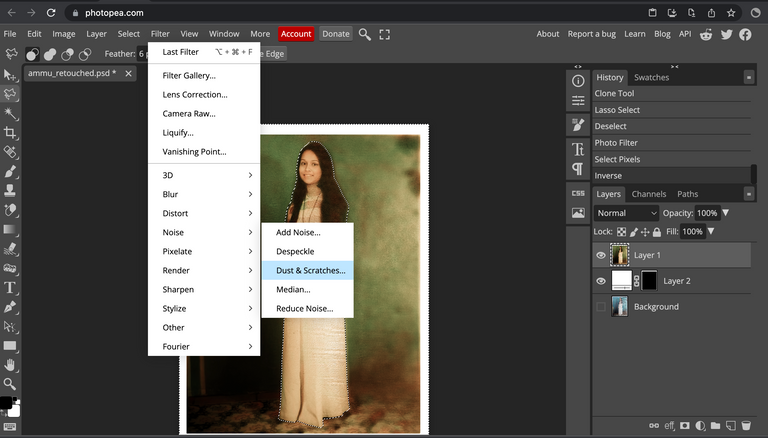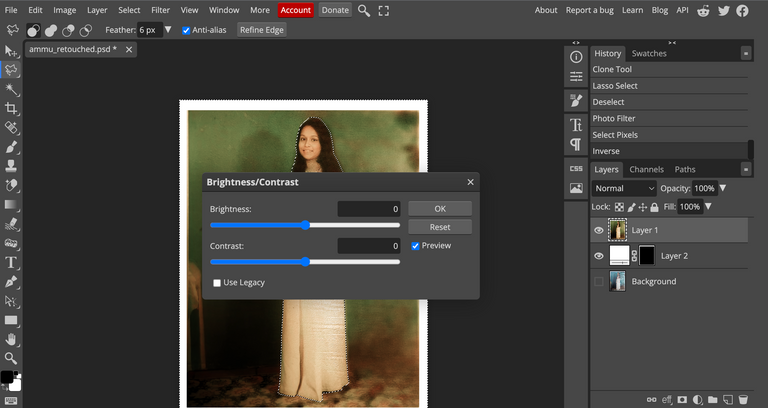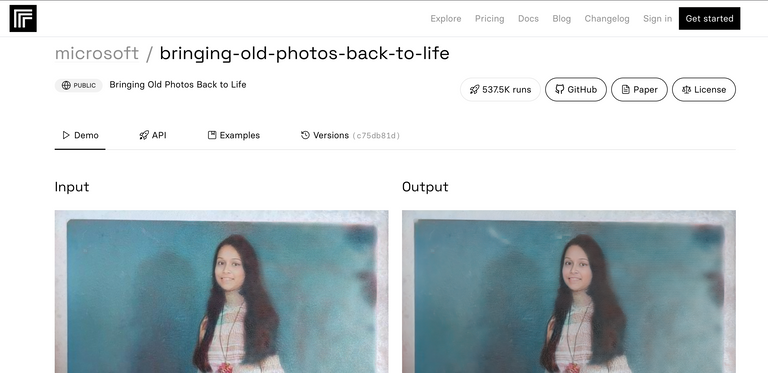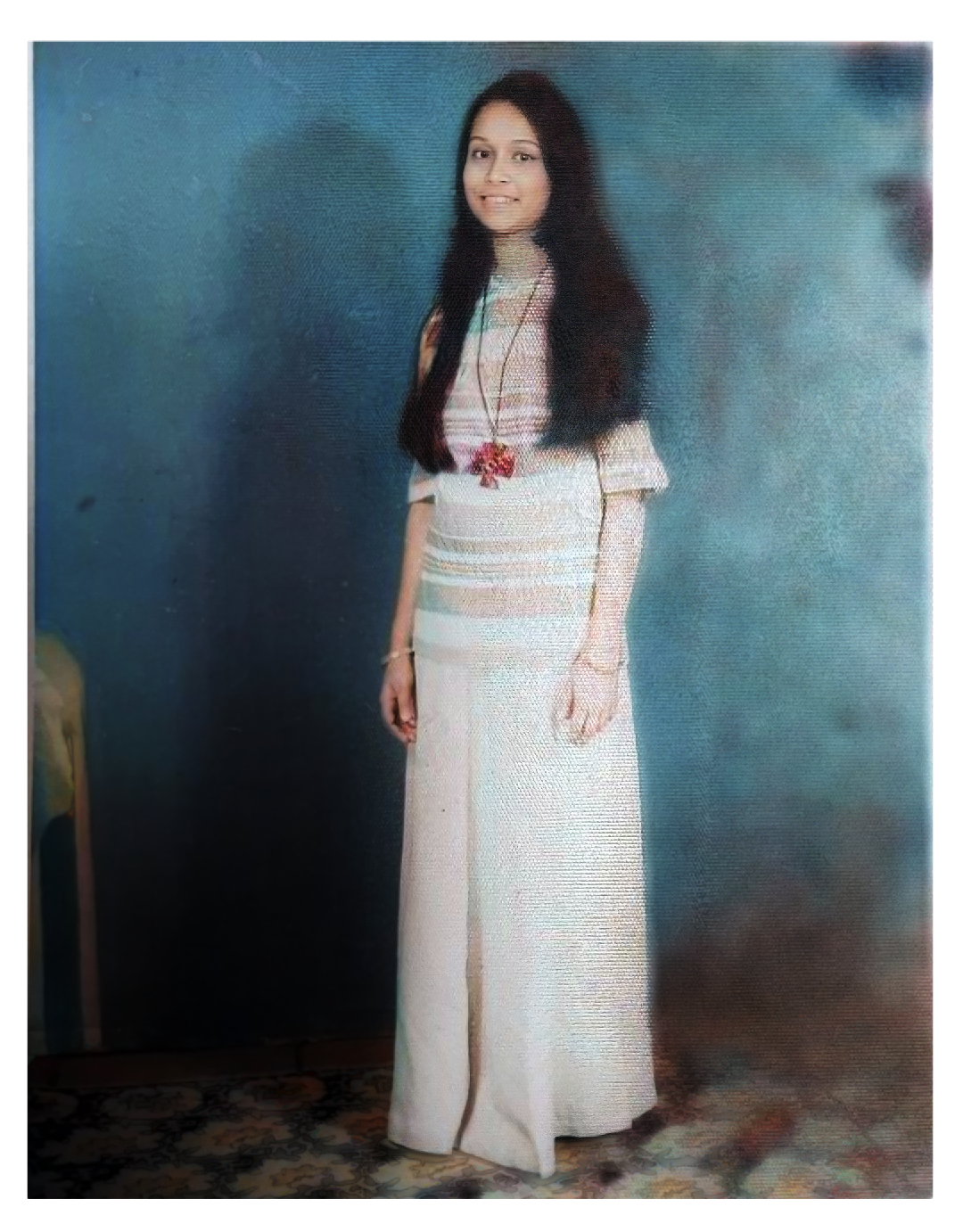
Restoring Memories
Do you have old printed black and white photos of your loved ones? Now I am going to show you how you can bring those photos to life. Here is an example of how I restored and transformed very old black and white photo.
Note that I am no graphic designer, didn't even use photoshop. I have chosen an old photo of my mother in her young age for this experiment. Today (August 18, 2023) is my mother's birthday, who passed away recently, on April 22, 2023. So this is done on her remembrance.
Now let's discuss how I did it.
1. Take a good photo of your old printed photo with your smartphone. Now transfer the photo to your laptop/desktop. Don't transfer with messenger apps as the photo will lost quality, better email or Air drop.
2. Now go to this website https://neural.love/ and upload your photo. Now choose Quality enhance 4x, Sharpen and unblur, Facial restoration, Colorization and Photo restoration. That will take 5 credits, which is all available in free version. So you can only restore one photo. After the options selected go for start processing. It will take a while to correct your photo. Once done, you can view and download. It's pretty good at correction and colorization but you might want to do more with the photo. Hence the next step.
3. Go to https://www.photopea.com/ , this is like your online photoshop. Upload your restored photo. If you are familiar with photoshop, then it's easy for you to correct the photo.
I duplicated the background layer and worked on it. You will find it in layers panel on right side.
I used polygonal lasso select to select the person, then from select menu clicked on inverse, that selected the background. And then used Filter->noise -> dust and scratches to minimize the noises in the background. Similar way I selected the hair and fixed it a bit with dust and scratches filter.
Then used image -> adjustment -> brightness/contrast and curves to give it some contrast. I also used photo filter to give it another color tone. Then downloaded the corrected image from file -> export as -> png.
The image is not perfectly edited, as I am not an expert on photo editing. May be you can do better. Because of advancement of AI now it's possible to restore our memories.
Apart from the AI tool I have used, you can also try https://replicate.com/collections/image-restoration
But I found neural.love better, not many people know about it.
That's it for today. Questions/comments? tashfin@kotha.app , @tashfind at X